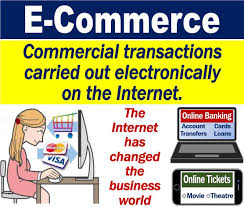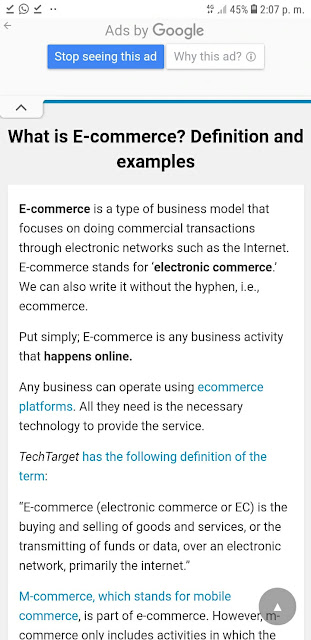LINK https://blog.emsisoft.com/en/26004/spring-clean-your-pc-in-5-simple-steps-and-prevent-
Unlike classic cars or fine wines, software will not improve with age. That vintage operating system you’re happy with because ‘it works just fine’ is the ultimate weapon for hackers looking for easy access to your files.
Cyber criminals frequently and automatically scan websites and PCs with different types of malware to see if there are any vulnerabilities they can use to gain entry to that website or system. Outdated programs are the ultimate back door to your computer.
Here at Emsisoft we see innocent victims facing the loss of years of personal information because they had no backups of their files. Malicious ransomware hijacked this Australian tourism company’s data by attacking their cloud solutions (think Dropbox or One Drive). All of their financial records and security footage were held for ransom: a disaster for which they were totally unprepared.
Not all hacks happen to business systems. In fact, targeting multiple individual users can actually be more lucrative for malware developers. Just last month we spoke to Harry, a customer who was sitting at his computer when every user’s worst nightmare came true. He was met with a lockout screen and a ransom note requesting bitcoins for the release of his personal files. Harry’s sister passed away last year and the thought of losing his precious photos of her was too painful.
Consider: How would you feel if your precious photo collection or work documents were at risk of being destroyed forever unless you chose to pay up? To make sure you don’t end up in the same position as Harry, read our essential 5 steps to spring clean your PC.
5 simple steps to spring clean your Windows PC
1. Remove unused software
Over time you’ve probably acquired quite a few applications that you’re no longer using. You know the programs, like that trial CD burning program you downloaded to make your mum a copy of the latest Michael Bublé album. Consider these apps the mouldy leftover cheese rotting in the back of your fridge you forgot were there.
Delete. Them. All.
You won’t regret it and if you need these programs again in the future, you can always download up-to-date versions. Aside from acting as backdoor access points for hackers, these programs take up space on your computer and slow it down. Who needs to scroll through 100 unused programs just to get the one you actually need?
2. Install all system and software updates
You’re sitting at your computer and one of those little icons pops up alerting you to the fact that, yet again, you need to update another program. Constantly installing and updating your software may seem painful, and you may wonder why Windows needs to be updated every couple of minutes (or so it seems), but the cost of ignoring them may end up being much higher than the 2 minute restart that is required.
So, why are updates so important? Because they address important changes to the program such as:
- Security Vulnerability Fixes: More than 90% of software and operating system (OS) updates are to patch security vulnerabilities in programs (like those sneaky backdoor access points we keep mentioning in this article).
- Bug Fixes and Product Enhancements: The best reason to keep software updated is to address security holes in programs, but it’s also nice to have the latest features to improve your program’s performance.
If you find manually updating software too troublesome, why not try an auto-update program such as Secunia PSI which actively makes sure all critical software is kept up-to-date without you having to lift a finger.
3. Do a malware scan
If you haven’t got one already, make sure to install an anti-malware program such as Emsisoft Anti-Malware or Emsisoft Internet Security, and do a thorough scan of your computer. It also doesn’t hurt to download our Emsisoft Emergency Kit for a free, fast second opinion, particularly if you have only relied on the Windows Defender for protection. Emsisoft Emergency Kit runs without installation and will give you the added peace of mind that your system is free from rootkits and other malware files. Put it on a USB and run it on as many machines as you need. Regardless of the solution, make sure you scan your drives regularly.

4. Back up your system
While it can feel a little like having your car serviced – you know you should do it, but don’t as often as you should — regular backups stored on a disconnected device really are the best defense, particularly against ransomware attacks. Ransomware will often explicitly target backups which is why it is important to store them where they can’t be readily reached. In general, there are two options:
External hard drives are a good option as they can be kept physically disconnected from your computer and locked away for safekeeping. However, if it remains plugged in, it is as susceptible to ransomware as the hard disk of your computer. So keep your backup separate. Keep it updated. And consider encrypting both your computer’s hard disk and the portable one while you’re at it. If you want to know more about file encryption, we explored the benefits it in this post.
Backing up online using a cloud service is a convenient option that will also protect your data in case of theft, damage or other physical threats. There are many reliable options such as CrashPlan, BackBlaze, Carbonite or MozyHome. These programs will run in the background, updating your files in the programs web storage. Keep in mind this option usually requires a monthly fee and the first backup can take quite a long time, particularly if you have a lot of files accumulated over the years.
An external disk drive detached from your PC gives you the guarantee that while it is not attached to your computer it can’t be accessed. A cloud based file storage will auto-save in the background and can be disconnected by logging out. But regardless of your chosen method, regular (preferably daily) backups are still the best insurance policy against ransomware attacks. Read more about safeguarding your personal data to prevent ransomware on the Emsisoft blog.
5. Maintain a quality anti-malware solution on your system
Your first line of defence should always be an up-to-date PC security suite. Having an anti-malware solution that will monitor program behaviour and catch any online threats, including ransomware, will create extra layers of protection. Rest assured we think that our products are a pretty good solution, particularly if you don’t want to slow down your system unnecessarily, but the important thing is that you pick the one that caters to your individual needs.
In summary: ultimate protection requires a layered approach
While these tips may seem obvious, you should ask yourself: do you really do all of these things on a regular basis? Start your digital 2017 on the right foot and spring clean your computer with these easy steps, and just to be clear: you don’t need to wait until next Spring to revisit them :)